



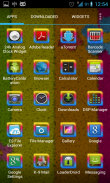






Rainbow Frame Theme Pack

Deskripsi Rainbow Frame Theme Pack
This is supported for all popular launchers (Nova, Apex, Go, ADW) which will draw beautiful glowing multicolored frame around the icons.
This theme includes wallpaper, icons and skin.
So download this theme and give a new look to your homescreen.
How to apply-
1. Apex Launcher-
1) Install Apex launcher (free or paid)
2) Install this theme.
3) From homescreen press menu button > go to Apex Setting > Theme Setting > Select Rainbow Frame > Click apply
2. Nova Launcher-
1) Install Nova Launcher (free or paid)
2) Install this theme
3) From homescreen press menu button > go to Nova Settings > Look and Feel > Icon Theme > Select Rainbow Frame
4) Long press on homescreen (empty area) > Go to Wallpapers > Wallpapers > select desired wallpaper > Click "Set wallpaper"
3. Go Launcher-
1) Install go launcher
2) Install this theme.
3) From homescreen press menu Button > go to Themes > go to 'Installed' page > Select Rainbow Frame > Click apply
4. ADW Launcher -
1) Install ADW launcher
2) Install this theme
3) From homescreen press menu > go to ADW settings > Themes > Select Rainbow Frame > Click apply
Facebook page:http://www.facebook.com/ZedSoftwaresHal ini didukung untuk semua peluncur populer (Nova, Apex, Go, ADW) yang akan menarik indah bercahaya warna-warni bingkai di sekeliling ikon.
Tema ini meliputi wallpaper, ikon dan kulit.
Jadi download tema ini dan memberikan tampilan baru untuk homescreen Anda.
Bagaimana menerapkan-
1. Apex Launcher-
1) Install Apex peluncur (gratis atau dibayar)
2) Instal tema ini.
3) Dari tekan tombol menu homescreen> pergi ke Apex Pengaturan> Pengaturan Tema> Pilih Rainbow Bingkai> Klik berlaku
2. Nova Launcher-
1) Install Nova Launcher (gratis atau dibayar)
2) Instal tema ini
3) Dari tekan tombol menu homescreen> pergi ke Pengaturan Nova> Tampilan dan Nuansa> Icon Tema> Pilih Rainbow Bingkai
4) Tekan lama pada homescreen (area kosong)> Pergi ke> Wallpaper> pilih wallpaper yang diinginkan> klik "Set wallpaper"
3. Go Launcher-
1) Install pergi peluncur
2) Instal tema ini.
3) Dari homescreen tekan tombol menu> pergi ke Tema> pergi ke halaman 'Terpasang'> Pilih Rainbow Bingkai> Klik berlaku
4. ADW Launcher -
1) Instal peluncur ADW
2) Instal tema ini
3) Dari menu tekan homescreen> pergi ke pengaturan ADW> Tema> Pilih Rainbow Bingkai> Klik berlaku
Halaman Facebook:http://www.facebook.com/ZedSoftwares

























